Email support
Email Account Options and Support
At VisionFriendly.com, you can maintain an unlimited amount of email addresses if you host your site with us. We offer VF-Inspector, which adds an anti-spam and anti-virus functionality to your emails. With VF-Inspector You don’t need to install and continually update new software or hardware. Our virus protection service sits inline with your email traffic, detecting virus strains embedded in the message on the fly. Also available is VF-Inspector Plus which encrypts your email messages for secure delivery of confidential information.
If you’re away from your computer or mobile device – you can access your email on any computer that has Internet access from anywhere, via Webmail.
If you ever need to add or remove email addresses, we are only a phone call away. One of our technicians will even help you set up your new account in whatever you use. You can also use the walk-thrus below if you prefer.
with Eye Catching Graphics To set you apart
Put it in hands of Designers you can trust
virus protection services for email traffic
Webmail
Checking your Emails from any computer anywhere is as simple as 1-2-3.
Spam Inspection
Filter out that annoying Spam and potential viruses with ease using our Message Center. Also with VF-Inspector redirecting service (the anytime-anywhere messaging solution) can direct selected emails to your digital cell phone, pager, or wireless PDA.
Creating an Auto Responder
If you are unable to view your emails for some time and you want to reply with an automatic message, setting up an auto-responder is a simple process with VisionFriendly.com webmail.
- Visit www.myvfmail.com and log into our webmail portal
- Click on the Gear icon labeled Options near the top center of your screen
- Click on Mail on the left side of the screen
- Go to the Auto Response portion of the menu. Check “Enable Auto Response”
- Fill out your subject and message contents.
- If you want it to automatically apply and remove itself, check
“Only send responses between these times” and set the dates and times.
Email Setup
Click the link below to view a step-by-step tutorial on how to configure Microsoft Outlook with VisionFriendly’s e-mail settings.
Thunderbird Email Support
Click the link below to view a step-by-step tutorial on how to configure Thunderbird with VisionFriendly’s e-mail settings.
Android Email Support
Click the link below to view a step-by-step tutorial on how to configure Android Phones with VisionFriendly’s e-mail settings.
iPhone Email Support
Click the link below to view a step-by-step tutorial on how to configure iPhones with VisionFriendly’s e-mail settings.